Import Users From Excel
Overview
This workflow will import local (non LDAP, non SSO) users. It can be used for setting up all the users for training purposes, or for reseting existing user information such as First Name, Last Name, email address, groups etc. Once the user is created, the activation email will go out to their email address for setting up the user password.
Media
More details
Release Notes
Release Notes – v0.1.4:
- Due to the license model change, the License Type validation has been updated – the field in the excel file is optional in 2022-11+.
Compatibility
- Collibra Data Intelligence Cloud
- Collibra Data Intelligence On-Prem
Dependency
- Collibra API v2
License and Usage Requirements
Release History
Release Notes
Release Notes – v0.1.3:
- Added checkbox to ignore user group assignments upon import to update existing users.
Release Notes – v0.1.2:
- Added ability to modify an existing user’s assigned groups to match current the import excel file.
- Fixed issue when there are more than 1k users in system.
- Better handling of empty cells.
Compatibility
- Collibra Data Intelligence Cloud
- Collibra Data Intelligence On-Prem
Dependency
- Collibra API v2
License and Usage Requirements
Release Notes
Release Notes – v0.1.2:
- Added ability to modify an existing user’s assigned groups to match current the import excel file.
- Fixed issue when there are more than 1k users in system.
- Better handling of empty cells.
Compatibility
- Collibra Data Intelligence On-Prem
Dependency
- Collibra API v2
License and Usage Requirements
Release Notes
Fixed an issue regarding (existing) disabled users not found
Compatibility
- Collibra Data Intelligence Cloud
- Collibra Data Intelligence On-Prem
Dependency
- Collibra Platform 5.6.x
- 5.7.x System administration privileges
License and Usage Requirements
Release Notes
Release v0.1 – Initial Release
- Tested on the following versions: Collibra DGC v5.6
- The listing will not work on prior versions due to the userGroup method to create multiple groups not existing prior to v5.6
Compatibility
- Collibra Data Intelligence Cloud
- Collibra Data Intelligence On-Prem
Dependency
- Collibra DGC v5.6.x System administration privileges
License and Usage Requirements
Community
See existing Q&A in the Data Citizens Community
Browse discussions with customers who also use this app.
Start a New Topic in the Data Citizens Community
Collibra-hosted discussions will connect you to other customers who use this app.

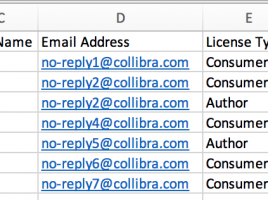







Susanne Golay
Hello,
With Version Collibra 2022.11.1 the Licence key words have changed.
“Customer” is now “Read-only”, “Author” is “Standard”.
The Workflow does not work anymore, so we kindly ask you to adjust the workflow as well > Error: License Type Not Recognized – License Type Not Recognized ‘Read-only’
Thank you and kind regards,
Susanne
Paulo Taylor
Thank for your feedback Susanne, we’ll look into this and get back to you asap.