Zendesk Bidirectional Collibra Integration
Overview
Zendesk’s ticketing system simplifies tracking, prioritizing, and solving customer support tickets. Zendesk also helps collect all your customer support requests from any source and lets you manage them from one location.
The aim of this integration is to automatically pick up tickets that were created in Collibra and open them in Zendesk. At the same time, any ticket updates should be synchronized between the two systems, such as any added comments, ticket priority, and assignee. The integration can run in the background with a scheduled process that can be altered by the user or triggered via an HTTP endpoint request. A CMA file is included with this integration, which imports the custom attributes and assets required. A set of workflows that can help automate processes in this integration is provided as well.
Use cases
With this integration, Collibra users can create issue assets in Collibra, which are replicated in Zendesk. In this way, a Collibra user can keep track of any updates made to the ticket status, ticket type, ticket assignee, and any comments made to the ticket, while also directly interacting with Zendesk.
The integration also features a configuration asset that allows users to change the ticket status throughout its life cycle. This allows users to connect this integration with an approval process and change the actions of when a ticket is created/modified/synchronized and closed.
Elements in Scope
The integration relies on two custom assets:
-
Zendesk Ticket, which represents the tickets that are/will be synchronized between Zendesk and Collibra
-
Zendesk Configuration Asset, which represents the statuses of tickets through their different stages:
- Collibra Closed Issue Status,
- Collibra Status for Failed Sync,
- Collibra Issue Statuses for Ticket Modification,
- Collibra Issue Statuses for Ticket Closure,
- Collibra Status for Completed Sync.
To receive support on this item, you can engage our Professional Services team or post any questions in the Data Citizens Community.
Media
More details
Release Notes
- Vulnerability Fixes
- Java 11 Upgrade
- Spring Boot 3.0.0 update
- Null tickets bugfix
Compatibility
- Spring Boot Framework
- Eclipse IDE
- Collibra Data Intelligence Cloud
- Collibra Data Intelligence On-Prem
Dependency
- Java 11
- Spring Boot Integration Library
License and Usage Requirements
Release History
Release Notes
Initial release.
Main features:
- Synchronizes between Collibra and Zendesk
- Synchronizes between Zendesk and Collibra
Compatibility
- Spring Boot Framework
- Eclipse IDE
- Collibra Data Intelligence Cloud
- Collibra Data Intelligence On-Prem
Dependency
- Java Runtime Environment 1.8
- Spring Boot Integration Library
License and Usage Requirements
See existing Q&A in the Data Citizens Community
Browse discussions with customers who also use Community Offerings from the Collibra Marketplace.
Start a New Topic in the Data Citizens Community
Collibra-hosted discussions connect you to other customers who use this app.
The following terms shall apply to the extent you receive the source code to this offering.
Notwithstanding the terms of the Binary Code License Agreement under which this integration template is licensed, Collibra grants you, the Licensee, the right to access the source code to the integrated template in order to copy and modify said source code for Licensee’s internal use purposes and solely for the purpose of developing connections and/or integrations with Collibra products and services.
Solely with respect to this integration template, the term “Software,” as defined under the Binary Code License Agreement, shall include the source code version thereof. Except with respect to the foregoing, all remaining terms of the Binary Code License Agreement shall apply to the license of integration template hereunder.

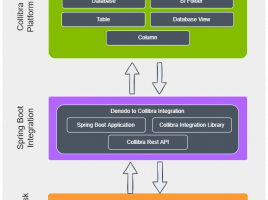
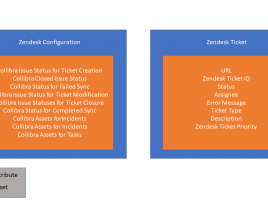


Guillaume LE GALIARD
Interesting!