Request Data Sets Access Workflow
Overview
When a user adds data sets to the data basket and then requests access to the data sets in the data basket, the ‘request data set access’ workflow is started. It does the following:
- The data basket is, in fact, an asset of asset type “Data Usage”, with the status ‘candidate’.
- When starting the workflow, the name of the data basket is changed to an auto-generated name and the status is set to ‘approval pending’
- A workflow form is shown where the user is asked to specify the following information:
- the purpose of the access request.
- the start date (by which date is the data needed).
- the end date (until which date is the data needed).
- The user that is requesting access is assigned the requester role for the data usage asset.
- The owners of all data elements that are in the basket get a task to approve the access request (‘voting sub-process’ workflow):
- If one of the owners rejects the access request, the status of the data usage asset is set to ‘rejected’.
- If all the owners approve the request, the workflow continues.
- Access request is approved and all the technical stewards get a task to provide the requested data to the requester.
- The requester is notified that access has been approved and granted.
Media
More details
Release Notes
Request Data Sets access workflow
Compatibility
- Collibra Data Intelligence On-Prem
Dependency
- N/A
License and Usage Requirements
See existing Q&A in the Collibra Community
Browse discussions with customers who also use this app.
Start a New Topic in the Collibra Community
Collibra-hosted discussions will connect you to other customers who use this app.

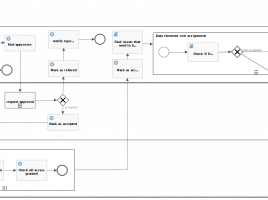
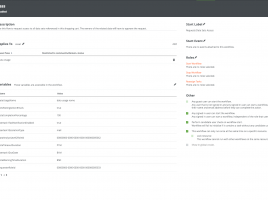
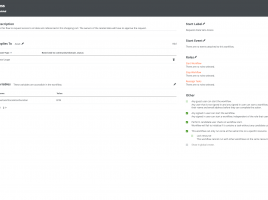







Paulo Taylor
Please post your remarks, questions or feedback on our forum, our growing community of data citizen will be able to help you out: https://datacitizens.collibra.com/forum/t/request-data-sets-access-workflow/720