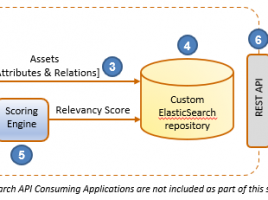Relevancy Rules based Custom Search for Collibra Assets
Overview
To enable users always find appropriate data assets from the Enterprise catalog with the least number of clicks, we have created a custom search service that can be embedded in any application, including within a dashboard in Collibra Data Governance Center (DGC). Relevancy rules that reflect the Enterprise Data Standards can be configured in DGC, thereby ensuring that the assets that best meet the Enterprise Data Standards always rise to the top of the search results, thus rewarding adherence to standards.
How is it different from the Collibra Search API?
- Keyword matches against a specific attribute of an asset or a related asset (for e.g. label or name of a report attribute can be matched and the report name returned in the result)
- Search results can be ordered as specified by a configurable relevancy rule and with exact matches before partial matches – for e.g. on the exact match of the search keyword, rather than results being ordered alphabetically, we can specify the order of the results based on rules such as search keyword
- (1) exact match to name or acronym of an “approved” metric/kpi/business term;
- (2) exact match with a label or name of a report attribute of a report having a value “certified” for status;
- (3) exact match to a name of a linked business term of a column of a certified view;
- (4) exact match with a label or name of a report attribute of a report having a value “pending certification” for status;
- (5) exact match to a name of a column in a table;
- Exclusion criteria can be specified as a parameter for the Search API for e.g. do not match any asset having a value of “Deprecated” for status
- Content to be returned in the search results can be managed using the display rules
- Ability to search across multiple Collibra DGC instances
- Identify and segregate exact and partial match
Media
More details
Release Notes
Compatibility
Dependency
License and Usage Requirements
Community
See existing Q&A in the Data Citizens Community
Browse discussions with customers who also use Partner Offerings from the Collibra Marketplace.
Start a New Topic in the Data Citizens Community
Collibra-hosted discussions will connect you to other customers who use this app.
Vendor supported resources
Vendor provides an email-based support for Standard and Advanced license holders.
Please visit https://expleo.freshdesk.com/support/home
Expleo’s PowerBI metadata integration is provided on an Annual subscription.
Subscription Fee to use the license is payable annually in advance, subject to the terms and conditions of the License Agreement between the client and Expleo