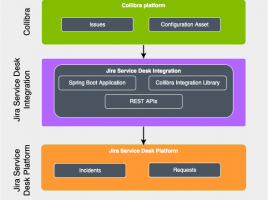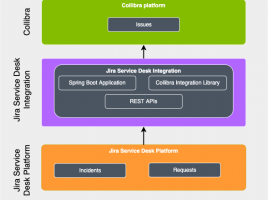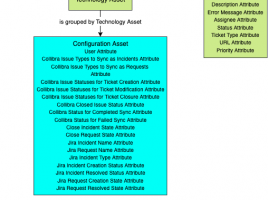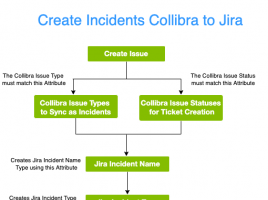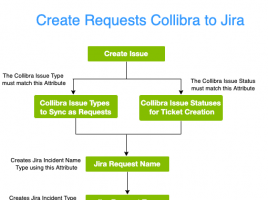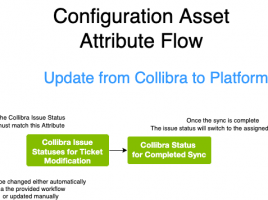Jira Service Desk Bidirectional Collibra Integration
Overview
Jira Service Desk is a cloud computing platform to help companies manage digital tickets for enterprise operations. It provides an IT Service Management system for resolving everyday internal IT issues and has the ability to provide public feedback to the client from within the platform itself.
The aim of this bidirectional integration is to synchronize Collibra Issues to the Jira Service Desk Platform as either Incident or Request Tickets. This integration can synchronize information between both platforms such as Name, Description, Status, Priority, Assignee, Direct links, Ticket types, Closure Resolution, and Comments. This integration has two methods of activation, the first being via a timed scheduler, and the second via an HTTP endpoint request. A CMA file is also included. Once this CMA file is imported within your Collibra instance, it will ensure that all the custom prerequisites will be generated automatically. Another helpful addition is a Collibra Workflow which will update the issue status whenever issue attributes are modified or when comments are added to the issue.
Alternative ways to try out this integration are via the supplied JAR file or Docker image with the compiled build version of the integration. These contain all the required dependencies and source code. After a minimal number of required changes as described in this document, users can run the integration using one simple command.
Use Cases
When modifying a Jira Service Desk Incident/Request from Collibra, the integration allows the following details to be updated:
- Name
- Description
- Priority
- Comments
When modifying a Jira Service Desk Service Desk Incident/Request to Collibra, the integration will synchronize details such as:
- Description
- Status
- Assignee
- Priority
- Internal Comments
- Public Comments
- Closure Resolution
Closing an Incident/Request from Collibra would simply involve changing the issue status in the Collibra platform.
Closing an Incident/Request from Jira Service Desk would require the status of the Incident/Request to be changed to the predefined status configured within the Configuration Asset in Collibra.
Elements in Scope
The integration is designed to retrieve:
- Configuration Asset
- Incident tickets:
-
-
Jira Project Name
-
IDs
-
Name
-
Description
-
Status
-
Priority
-
Assignee
-
Requester
-
Direct Link
-
Ticket Type
-
Resolution
-
Internal and Public Comments
-
-
Request tickets:
-
Jira Project Name
-
IDs
-
Name
-
Description
-
Status
-
Priority
-
Assignee
-
Requester
-
Direct Link
-
Ticket Type
-
Resolution
-
Internal and Public Comments
-
To receive support on this item, you can engage our Professional Services team or post any questions in the Data Citizens Community.
Media
More details
Release Notes
Optimisation
- Removed extra Attribute from export query.
Compatibility
- Spring Boot Framework
- Eclipse IDE
- Collibra Data Intelligence Cloud
- Collibra Data Intelligence On-Prem
Dependency
- Java Runtime Environment 1.8
- Spring Boot Integration Library
License and Usage Requirements
Release History
Release Notes
- Lowered pagination limit on comments and tickets
- Optimization
Compatibility
- Spring Boot Framework
- Eclipse IDE
- Collibra Data Intelligence Cloud
- Collibra Data Intelligence On-Prem
Dependency
- Java Runtime Environment 1.8
- Spring Boot Integration Library
License and Usage Requirements
Release Notes
Changed CMA file with new Configuration View and simplified workflow
Compatibility
- Spring Boot Framework
- Eclipse IDE
- Collibra Data Intelligence Cloud
- Collibra Data Intelligence On-Prem
Dependency
- Java Runtime Environment 1.8
- Spring Boot Integration Library
License and Usage Requirements
Release Notes
Initial release.
Main features:
- Synchronizes Collibra to Jira Service Desk
- Synchronizes Jira Service Desk to Collibra
Compatibility
- Spring Boot Framework
- Eclipse IDE
- Collibra Data Intelligence Cloud
- Collibra Data Intelligence On-Prem
Dependency
- Java Runtime Environment 1.8
- Spring Boot Integration Library
License and Usage Requirements
See existing Q&A in the Data Citizens Community
Browse discussions with customers who also use this app.
Start a New Topic in the Data Citizens Community
Collibra-hosted discussions will connect you to other customers who use this app.
The following terms shall apply to the extent you receive the source code to this offering.
Notwithstanding the terms of the Binary Code License Agreement under which this integration template is licensed, Collibra grants you, the Licensee, the right to access the source code to the integrated template in order to copy and modify said source code for Licensee’s internal use purposes and solely for the purpose of developing connections and/or integrations with Collibra products and services.
Solely with respect to this integration template, the term “Software,” as defined under the Binary Code License Agreement, shall include the source code version thereof. Except with respect to the foregoing, all remaining terms of the Binary Code License Agreement shall apply to the license of integration template hereunder.