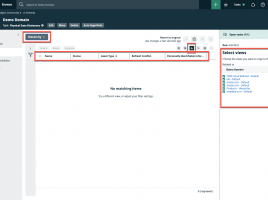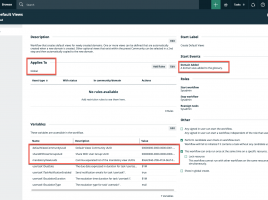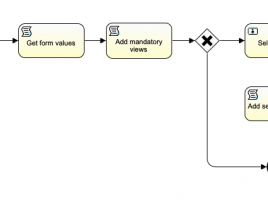Create Default Views
Overview
When a new domain is created a default view for the domain is automatically created. This default view often does not contain the required fields to adequately describe the metadata assets shown in the view. Accordingly, fields must be added to the view manually.
For assets that are in a hierarchy, like schemas – tables – columns, it is also beneficial to have a view that shows that hierarchy. Again, the default view must be customised accordingly, by configuring the hierarchy option.
This workflow automates the customisation process by copying one or more views that already exist in other domains of the same type, when a new domain is created. As a result, the required views are immediately available in the new domain.
In a second workflow step other views that exist in the preset community for domains of the same domain type can be selected from a list and then created automatically as well.
Note: Views are copied only from domains whose domain type matches the type of the newly created domain. Example: If a physical data dictionary domain is created, only mandatory views from existing physical data dictionary domains are copied. The same applies to the list of optional views.
The configuration page of the workflow can be used to set
- from which community standard views and optional views should be copied
- which views should be copied automatically when the workflow is executed
- which user group the copied views should be available to
Media
More details
Release Notes
- automatically copy views to new domains from existing domains
- preselect which mandatory views to be copied
- select optional views from a list during workflow execution
Compatibility
- Collibra Data Intelligence On-Prem
- Collibra Data Intelligence Cloud
Dependency
- Collibra API v2
License and Usage Requirements
See existing Q&A in the Collibra Community
Browse discussions with customers who also use this app.
Start a New Topic in the Collibra Community
Collibra-hosted discussions will connect you to other customers who use this app.