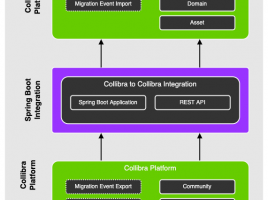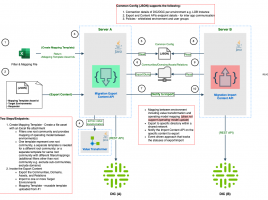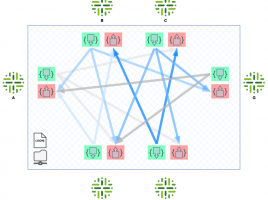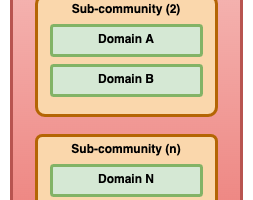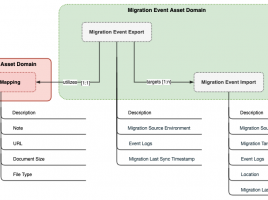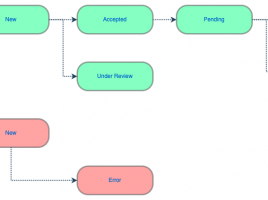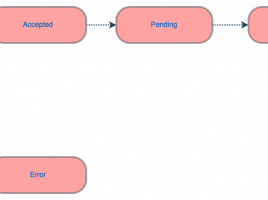Collibra to Collibra Integration – Content Migration
Overview
Collibra provides some methods to copy or move assets to a different community/domain within the same instance or to another Collibra instance.
First is using the Export button where you can select a number of assets to export to a CSV/Excel file and then eventually import it to a selected domain using the Import button. This require some formatting and mapping to make sure that the assets are importable to a different domain. With this approach, you can retain the same identifier for each asset or create a new asset with new identifier. However, you need to make sure that the operating model is consistent.
Another method is the Backup/Restore, which is used to copy the full backup of data let us say from the higher environment to a lower environment of Collibra. This method retains the identifiers and will guarantee consistency on the operating model. However, this is only limited to copying data from a backup and cannot be used to copy a specific set of data. It also requires additional configurations to make sure it points to the correct source or system, not the previously configured settings.
The above methods allows the Data Steward and Data Custodian to find and understand the data they wanted to bring to different instances.
A question that might pop on your mind is what if you are only interested to bring a smaller or selected content? Say the use case is the business want to copy a content from a container such as sub community or domain to one or more containers representing a line of businesses and located to a different instances, we may call this as Federated use case. The Export/Import button might work but it requires manual intervention and will become tedious for the user specially doing it for an N number of times? You might think of using the Collibra REST API to build an orchestration or abstraction layer to automate all of these but there will be some complexities behind consuming the Collibra APIs (i.e. Output Module and Import API).
The intent of this integration is to provide a utility to be able to copy the community/domain content from one environment to another, whether from DGC or DIC, knowingly the complexity of consuming a number of APIs.
To receive support on this item, you can engage our Professional Services team or post any questions in the Data Citizens Community.
Media
More details
Release Notes
Initial version.
- Copy content from one instance to multiple whitelisted target instances using the two applications and a mapping template
- Added control to make sure that few people are able to call the API
Compatibility
- Collibra Data Intelligence Cloud
- Collibra Data Intelligence On-Prem
Dependency
- Collibra API v2
- Java Runtime Environment 11
License and Usage Requirements
See existing Q&A in the Data Citizens Community
Browse discussions with customers who also use Community Offerings from the Collibra Marketplace.
Start a New Topic in the Data Citizens Community
Collibra-hosted discussions connect you to other customers who use this app.
The following terms shall apply to the extent you receive the source code to this offering.
Notwithstanding the terms of the Binary Code License Agreement under which this integration template is licensed, Collibra grants you, the Licensee, the right to access the source code to the integrated template in order to copy and modify said source code for Licensee’s internal use purposes and solely for the purpose of developing connections and/or integrations with Collibra products and services.
Solely with respect to this integration template, the term “Software,” as defined under the Binary Code License Agreement, shall include the source code version thereof. Except with respect to the foregoing, all remaining terms of the Binary Code License Agreement shall apply to the license of integration template hereunder.