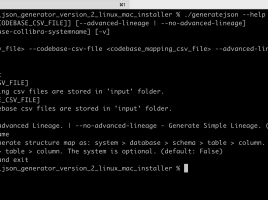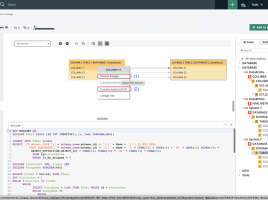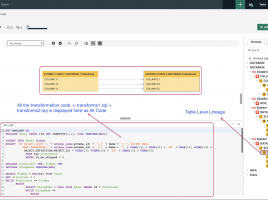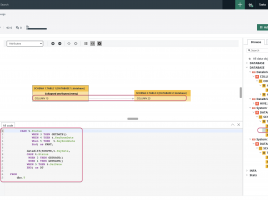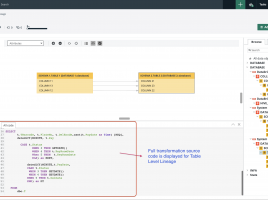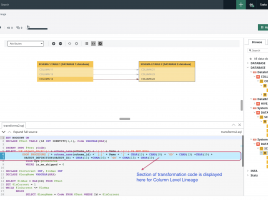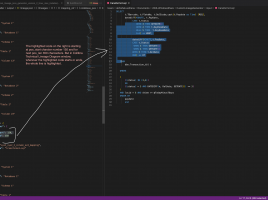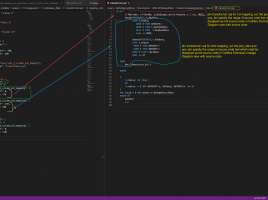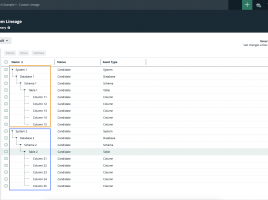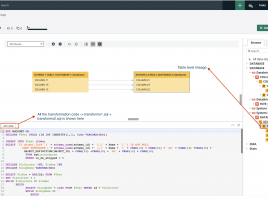Collibra Custom Lineage Generator App
Overview
Collibra Custom Lineage is a powerful feature that enables users to create their custom data lineage mappings within the Collibra data governance platform. While it is undoubtedly a valuable tool, generating a custom lineage JSON file can be a challenging task that requires a significant amount of technical expertise.
This is the first release of Collibra Custom Lineage Generator Command Line Interface (CLI) tool that simplifies the process of generating a custom lineage JSON file. The CLI tool addresses the issues faced by users and provides a user-friendly interface to generate custom lineage files. Additionally, the tool is designed to be cross-platform, enabling users to build a standalone application for all operating systems.Overall, the Collibra CLI tool has made it easier for users to generate custom lineage files and effectively manage their data lineage mapping needs.
Release Notes Version 2.0
- Advanced Lineage – Added support to parse and generate custom lineage for multiple mappings from single source code file
- Deep dive article added to documentation for Advanced Custom Lineage Code Highlighting
- Linux version also available – Mac/Linux version is same
Media
More details
Release Notes
Collibra Custom Lineage is a powerful feature that enables users to create their custom data lineage mappings within the Collibra data governance platform. While it is undoubtedly a valuable tool, generating a custom lineage JSON file can be a challenging task that requires a significant amount of technical expertise.
This is the first release of Collibra Custom Lineage Generator Command Line Interface (CLI) tool that simplifies the process of generating a custom lineage JSON file. The CLI tool addresses the issues faced by users and provides a user-friendly interface to generate custom lineage files. Additionally, the tool is designed to be cross-platform, enabling users to build a standalone application for all operating systems.Overall, the Collibra CLI tool has made it easier for users to generate custom lineage files and effectively manage their data lineage mapping needs.
Release Notes Version 2.0
- Advanced Lineage – Added support to parse and generate custom lineage for multiple mappings from single source code file
- Deep dive article added to documentation for Advanced Custom Lineage Code Highlighting
- Linux version also avialable – Mac/Linux version is same
Compatibility
- N/A
- Collibra Data Intelligence Cloud
- Collibra Data Intelligence On-Prem
Dependency
- N/A
License and Usage Requirements
Release History
Release Notes
Collibra Custom Lineage Generator requires zero-installation. It is a standalone application delivered as a zip file. This application is a CLI (Command Line Interface) tool. The Application can be downloaded from this page using the package link above.
Successful execution of the application will automatically build custom technical lineage (lineage.json JSON file) against the defined information in the input csv files. This lineage.json file is then placed in the Lineage Harvester installation directory. On execution of Lineage Harvester the information will be presented as a diagram displayed in a separate tab in Collibra Catalog under “Technical Lineage”. A license must be purchased prior to using Collibra Data Lineage.
Compatibility
- N/A
- Collibra Data Intelligence Cloud
- Collibra Data Intelligence On-Prem
Dependency
- python 3
License and Usage Requirements
For any support related to this application please contact [email protected]
N/A