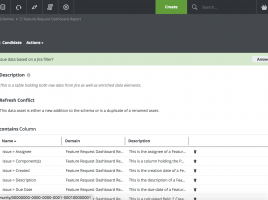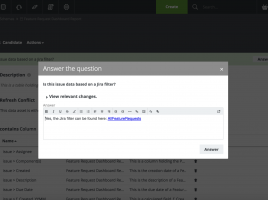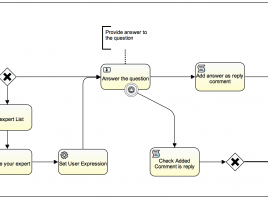Ask the Expert Workflow
Overview
Data citizens have questions about data and the experts that can answer those questions are usually busy and fed up with getting the same questions over and over. These two pain points form the basis for this workflow. On the one hand, this workflow will help data champions in an organization to listen more to their data citizens. At the same time, we will be careful not to waste the expert’s time. Now, how do we do just that? Let’s consider the scenario where our data citizen Mary Smith lands on a page in Collibra that describes a data asset. They may land on the page using the On-the-Go apps or via a direct integration with their business application e.g. SFDC, Markit EDM, etc. This workflow will introduce an “Ask the Expert” action on that page, which will allow Mary to ask her question about that data asset. Collibra will then do its magic to bring that question to the attention of the relevant expert. In this context, that expert is John Fisher. The workflow will then enable John to provide an answer to that question in so many different ways. Here are a few things we have considered in this workflow:
John can answer the question using the mobile app since our mobile app provides support for workflow tasks.
John can answer Mary’s question by simply replying to an email that this workflow has sent him. The workflow will automatically pick up John’s email and respond to Mary.
John can also post a comment under the data asset page in question. This workflow will automatically pick up John’s the comment and respond to Mary.
There are many other obvious ways for John to answer Mary’s question. For instance, when he opens his browser, he sees Mary’s question, which he can answer immediately.
Media
More details
Release Notes
v2.0.1 Release Notes:
Fixed error when trying to add any comment after workflow instance started.
Compatibility
- Collibra Data Intelligence Cloud
- Collibra Data Intelligence On-Prem
Dependency
- Collibra API v2
License and Usage Requirements
Release History
Release Notes
Upgraded to Collibra API V2
Compatibility
- Collibra Data Intelligence On-Prem
Dependency
- Collibra API v2
License and Usage Requirements
Release Notes
Initial release. Features a workflow that introduces the “Ask the Expert” action on asset pages. Main features include:
- Respond by replying to an email
- Automatic picking up of comment replies.
Compatibility
- Collibra Data Intelligence On-Prem
Dependency
- N/A
License and Usage Requirements
See existing Q&A in the Collibra Community
Browse discussions with customers who also use this app.
Start a New Topic in the Collibra Community
Collibra-hosted discussions connect you to other customers who use this app.