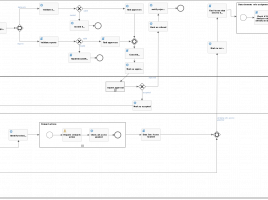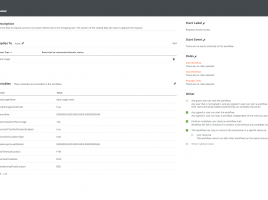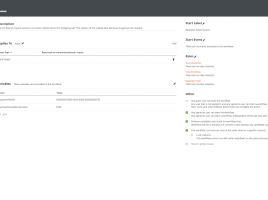Request Assets Access Workflow
Overview
In Catalog, the “Request Assets Access Workflow” is started when a user adds data sets and/or reports to the data basket and then checks them out.
This workflow checks whether data sets or reports are checked out. If data sets are checked out, the workflow continues for data sets. If reports are checked out, the workflow continues for reports.
Useful link:
Catalog documentation:
Media
More details
Release Notes
Upgraded and tested with 5.7.x
Compatibility
- Collibra Data Intelligence On-Prem
Dependency
- N/A
License and Usage Requirements
Release History
Release Notes
- Catalog Tableau integration
- Catalog Amazon Simple Storage Service (S3) Integration
- Request Assets Access workflow
Compatibility
Dependency
- Collibra DGC 5.5
License and Usage Requirements
See existing Q&A in the Collibra Community
Browse discussions with customers who also use this app.
Start a New Topic in the Collibra Community
Collibra-hosted discussions will connect you to other customers who use this app.