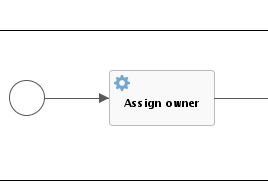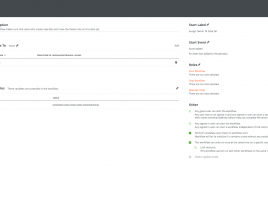Assign Owner to Data Set
Overview
When a schema is registered into Catalog through the registration UI, the registration dialog asks to provide:
- A schema name.
- An optional description for the schema.
- A Data Owner.
When the registration of the schema is done, the “Assign Owner to Data Set” workflow is triggered. The only thing this workflow does is to assign the role ‘owner’ to the user selected in the “Data owner” field. The reason to do this part as a workflow is two-folded
- You may want to use a different role than the role ‘owner’
- The workflow is executed by the system user, so an owner will be assigned independent of the permissions of the user who does the data source registration.
Media
More details
Release Notes
Upgraded and tested with 5.7.x
Collibra DGC 5.6.x
Compatibility
- Collibra Data Intelligence On-Prem
Dependency
- N/A
License and Usage Requirements
Release History
Release Notes
Assigning an owner to a data set
Compatibility
- Collibra Data Intelligence On-Prem
Dependency
- N/A
License and Usage Requirements
See existing Q&A in the Collibra Community
Browse discussions with customers who also use this app.
Start a New Topic in the Collibra Community
Collibra-hosted discussions will connect you to other customers who use this app.